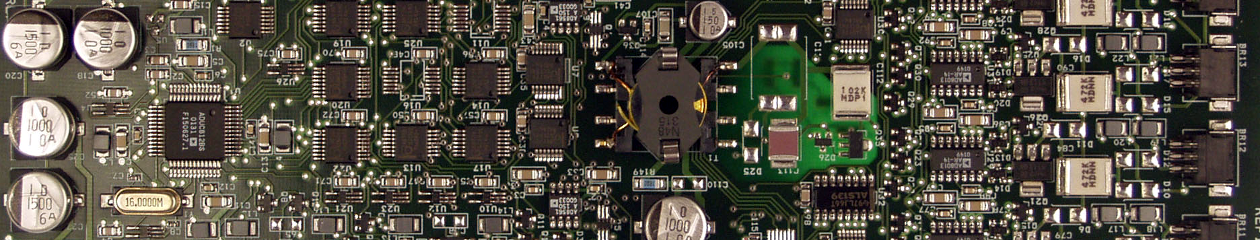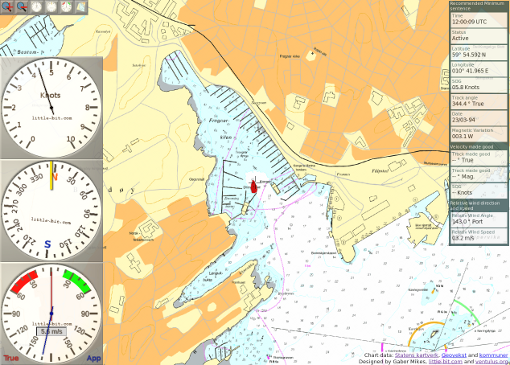 The NMEA-XML Server is a simple infotainment solution for the digitalized yacht or leisure boat. It makes the boats navigational data (NMEA-0183 only) available on any device with a web browse (laptops, pads and smart-phones) that one might have on board. All available NMEA data can be displayed as text. A few virtual instruments can also display key-data. If Internet is available it can grab maps from a WMS-server and plot the boats position and heading on the map.
The NMEA-XML Server is a simple infotainment solution for the digitalized yacht or leisure boat. It makes the boats navigational data (NMEA-0183 only) available on any device with a web browse (laptops, pads and smart-phones) that one might have on board. All available NMEA data can be displayed as text. A few virtual instruments can also display key-data. If Internet is available it can grab maps from a WMS-server and plot the boats position and heading on the map.
Click her to check-out the demo.
Requirements
For its intended use the nmea-xml package needs to be installed on a computer with a serial port connected to the boats NMEA-0183 wires. The server can certainly be browsed on the same computer it is installed on. However, to browse it on other devices, the computer needs a LAN or WLAN connection. Furthermore, to fully utilize the server it needs Internet access, as maps are only available online, from public WMS-servers.
On Linux systems, if not already installed, Mono run-time also needs to be installed:
$ sudo apt-get update
$ sudo apt-get install mono-runtime
Installation
Create a directory and unpack the files into it.
Usage
The nmea-xml server is a simple command line application. It must be run with sufficient privileges to be able to open a serial port and socket. To start it, open a command prompt / console, navigate to the directory it is installed in and type:
nmea-xml.exe
This will result in a list of options and a list of available serial ports, but it will not start the server. To start the server a nmea source must be specified. Normally a serial port, one of the ports just listed, something like this:
nmea-xml.exe -i COM1 or nmea-xml.exe -i /dev/ttyS1
Alternatively, if nmea data is not available, the server can be test-run in demo mode, where nmea data is read repeatedly from a file instead. A few such files are provided, try:
nmea-xml.exe -d raymarine_no.nmea
By default the server will listen on port 1671. But this can be changed with option -p [port number]. To access the server on the computer running the server type the following url in the address field of your favorite web browser:
http://localhost:1671/
To access it from other computers or devices you must replace ‘localhost’ with your servers IP address or name, if you have a local DNS. The server will respond with the default welcome page (index.html) . This page gives a summary of the servers capabilities and a way to test all the nmea sentences. Worth noticing, is that the summary is dynamic, so if nmea sentence definitions or mime definitions are changed, the summary will reflect it — after a restart.
License
You are granted the right, free of charge, to download, install and use, the nmea-xml package, a simple infotainment solution for yachts and leisure boats, for its intended use and entirely at your own risk.
By downloading you accept the terms of this license.
Download
Latest version is 0.2:
Windows: NMEA_XML_Server.zip
Linux: NMEA_XML_Server.tar.gz